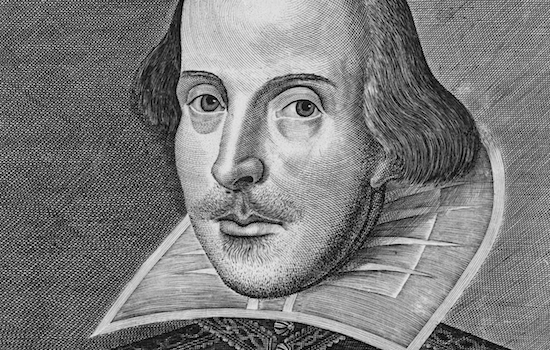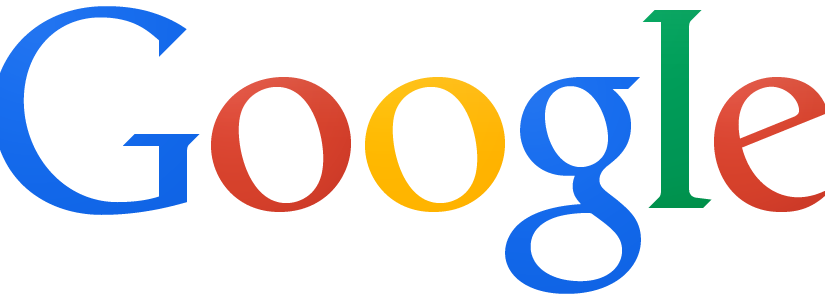First step, create a Google Doc. Give the document a title, add content. From here, click “File  Then, “Publish to the web…†You then select the blue button, “Publishâ€Â. Select “OK†on the pop-box. Copy and paste the URL Google provides. In this case, it is: https://docs.google.com/document/d/1ADIDNoT00UMBXpp7WKjZLlEwLmAYFkC5hclF66fn228/pub Visit your digital portfolio and create a “Postâ€Â. … Continue reading To Embed or Copy/Paste a Google Doc?
Author: Luke Callahan
Embedded Tweet
On the new digital portfolios, there are many sites that allow for embedding. Twitter is one of the many, which requires no configuration. Simply copy a link to a tweet on Twitter.com and paste it on a line by itself in your post or page editor (no HTML necessary). That’s it! Voila! It’s that easy!
Reflection on Students Creating Digital Portfolios
As you’ll see, I am in the process of creating my own, sample template digital portfolio. As I was “lurking” on Twitter this weekend, I came across an interesting article on the importance of digital portfolios.
Vimeo Embed
Theme Font Change on Google Slides
Want to change a #GoogleSlide font across all slides? Just go to Slides > Master Slides to make changes! https://t.co/Jzxuj8lXV0 #edtech — Luke Callahan (@CallahanLuke) December 15, 2014