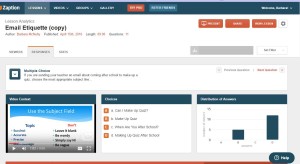Zaption is a fantastic web app I integrated in my 21st Century Communications Technologies courses. Zaption allows a teacher to create their own video lessons using different forms of multimedia. You can combine images, YouTube and other video clips, etc. to create a unique video that can be shared with your students. The best part about Zaption is adding interactive elements like open response, check box, and multiple choice questions that allow a real-time quiz as students watch the video. Students are able to watch the video together as an entire class or given a code by the teacher to watch on their own.
Zaption is easy to use; however, it can be time-consuming so my suggestion is to make sure it is something that you will use in multiple classes or from course to course to make it worthwhile. The sample that I created (see below) is only a 9 minute YouTube video, but it took me over an hour to integrate into Zaption. First I had to find the video that fit my lesson topic. Then I had to plan the questions that I wanted to incorporate into the video including how many, which types, and where I wanted them to be. Next I reviewed the video to make sure questions were starting in the correct location and were working properly. Last I had to create an access code and share this link with the class.
Example of Zaption
Email Etiquette
Zaption covers the following ISTE Teacher Standards:
Facilitate and inspire student learning and creativity
Teachers use their knowledge of subject matter, teaching and learning, and technology to facilitate experiences that advance student learning, creativity, and innovation in both face-to-face and virtual environments.
Design and develop digital age learning experiences and assessments
Teachers design, develop, and evaluate authentic learning experiences and assessments incorporating contemporary tools and resources to maximize content learning and context and to develop the knowledge, skills, and attitudes identified in the standards.
Zaption requires time to experiment and learn the tool. It isn’t difficult and the best way to see if this tool is something that would be useful in your classroom is to spend time playing with it. Zaption does provide ready-to-use video lessons, but again give yourself time to look through the video library.
Zaption provides a “twist” on using video in your classroom because of the interactivity and engagement it provides with your students.
Zaption has analytical tools that saves your students responses. What I liked most about this was that you can hide students names if you include this as part of the learning experience. This is an excellent way to promote class discussion about the video by using anonymous responses from your students.