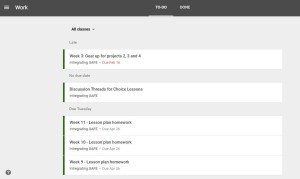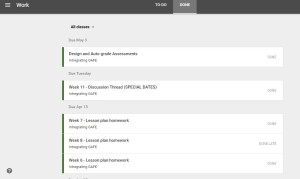Google Classroom is the tool that has enhanced my learning as a classroom teacher. I have used Doctopus for several years to push out and grade student assignments. Doctopus allowed me to have an organized folder system for each of my classes, as well as allowing me to use Goobric, an add-on rubric that attaches to a Google assignment, and Flubaroo, a grading tool for multiple-choice or fill-in-blank grading assignments. Â Being a former Doctopus user, it took some time to get comfortable with the tool.
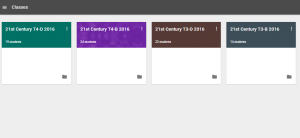
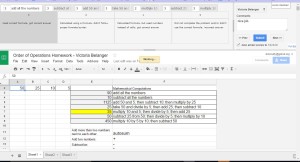
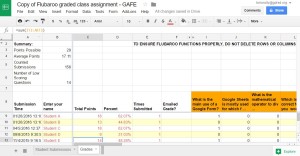
Recently Groton-Dunstable became a Google Apps for Education school district and as part of my learning experience I began using Google Classroom. I did this reluctantly because it had taken me so long to master Doctopus; however, I couldn’t be more pleased with the outcome.
More teachers at GD are using Google Classroom, so the transition was easy for the students. For me, it took a little time to work out the kinks. What I didn’t like was that I couldn’t see the student view so I had to rely on having to look at the student’s screen to resolve issues and answer questions.
My goal is to use this tool as a classroom management system so that students obtain assignments, including directions, in a systematic and sequential manner. For students, it is helpful when they are absent for organizational purposes. It is easy to use and accessible on many devices. It serves as an excellent communication and sharing tool. For teachers, it allows immediate and effective feedback to students. It is a one-stop-shop for posting, organizing, and grading assignments. As this is a management tool, it will not deepen or enhance students’ learning; however, it allows students the opportunity to manage their assignments.
Google Classroom covers the following ISTE Teacher Standards:
Facilitate and inspire student learning and creativity
Teachers use their knowledge of subject matter, teaching and learning, and technology to facilitate experiences that advance student learning, creativity, and innovation in both face-to-face and virtual environments.
Design and develop digital age learning experiences and assessments
Teachers design, develop, and evaluate authentic learning experiences and assessments incorporating contemporary tools and resources to maximize content learning and context and to develop the knowledge, skills, and attitudes identified in the standards.
In order for Google Classroom to be effective, it is important for teachers to ensure that students use it on a daily basis. Students should be shown how to add Google Drive files, links and files from a computer. Students should also be shown how to create a Google Drive file directly in Classroom. Students should be told how to submit and if necessary, how to unsubmit a file to make corrections. Students should be exposed to the “About” section of Classroom and how to add comments. A useful purpose for Classroom is to allow students to see their work completion which helps them organize and manage their completed/uncompleted assignments.